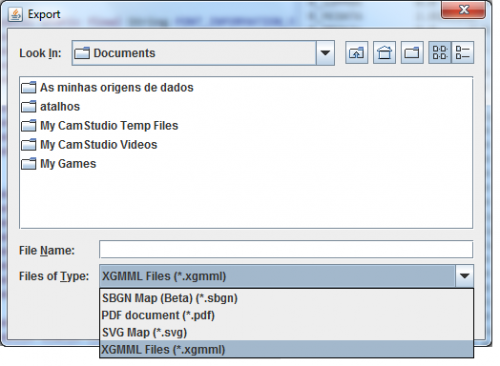To export a layout the user must click on the button "Export Current Layout" on the side panel of the visualizer.
The options .XGMML and .SBGN will export the layout into formats that can be reloaded into the visualization. This is useful to save layouts created by the user.
The options .SVG and .PDF save the layout as an image. The .SVG can be edited using one of the many available tools for that purpose.
CellDesigner[edit]
This option is accessible through the "Export" option in the OptFlux toolbar. A layout can only be exported to CellDesigner if, and only if, it was previously loaded from a CellDesigner SBML file. Then it is possible for the user to select a flux distribution, export the file, and visualize the thickness changes in the edges in CellDesigner.