From Optflux
How to load critical Genes/Reactions
To load the information from a file just access the "Load Critical Genes/Reactions" option under the "Load"
menu in the Project Menu or right click on the Metabolic Model icon in the clipboard.
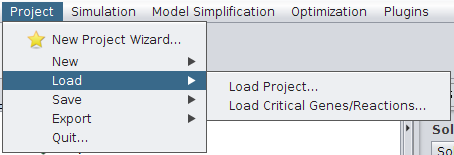
Choose the name of the project and the model to where you want to load the critical information, the file and the type of data (critical genes or reactions).
Now press OK and you can see a new element on the clipboard with the loaded critical information.