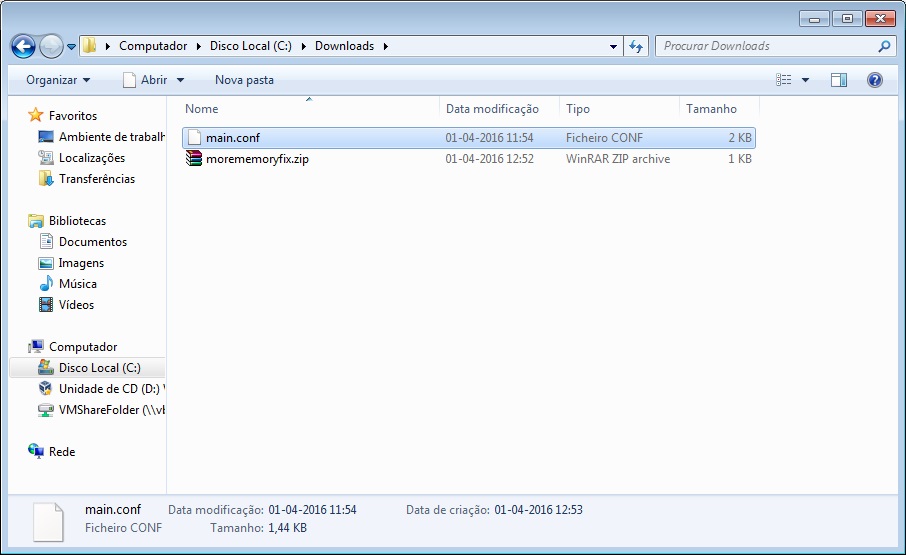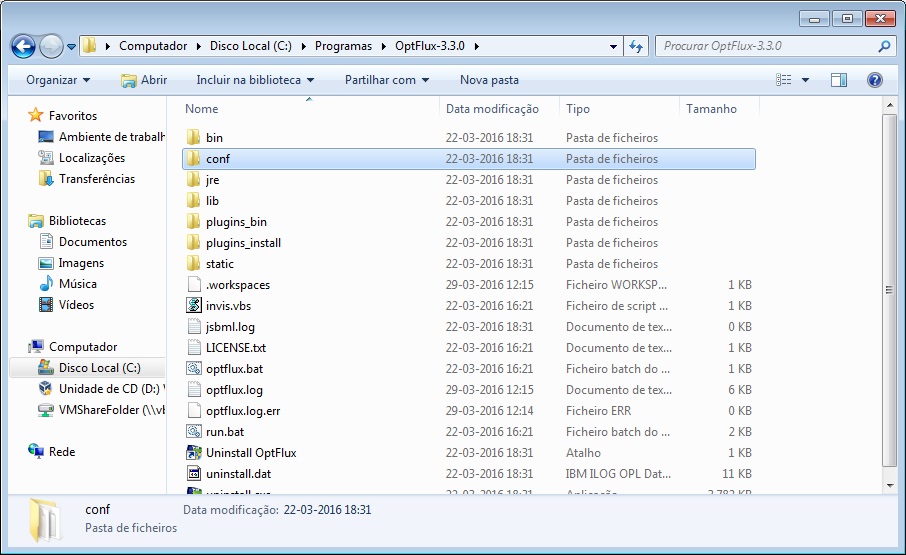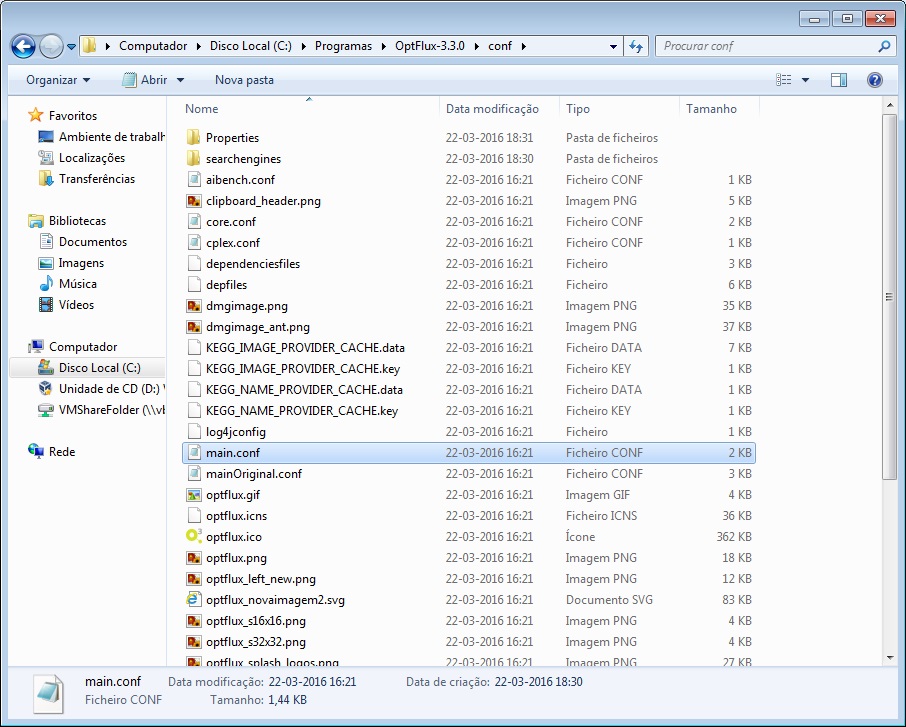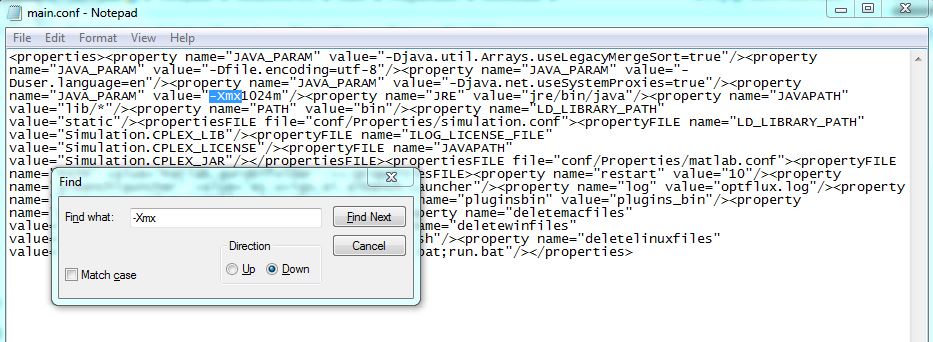From Optflux
(Created page with "{{DISPLAYTITLE: OptFlux is too slow}} =Problem= Sometimes OptFlux performance may slow down after several operations, e.g optimizations.<br> This slow down can be avoided by c...") |
|||
| Line 25: | Line 25: | ||
<br>Possible values: | <br>Possible values: | ||
| − | *2048m | + | *2048m (2 Gigabytes) |
| − | *2G | + | *2G (2 Gigabytes) |
| − | *2560m | + | *2560m (2.5 Gigabytes) |
| − | *3G | + | *3G (3 Gigabytes) |
| − | *4G | + | *4G (4 Gigabytes) |
Revision as of 17:02, 1 April 2016
Problem
Sometimes OptFlux performance may slow down after several operations, e.g optimizations.
This slow down can be avoided by changing a parameter in the OptFlux configuration and allowing the application to use more resources from the machine.
- Currently OptFlux is using 1Gb of your machine memory. You can increase to 2Gb by replacing a single file by this one -> MoreMemoryFix.zip.
Manual change
You can also manually change how much memory you want to allow OptFlux to use.
This can be done by changing a property in the main.conf file.
- Open the main.conf file with NotePad or another text editor.
- Find the -Xmx text and replace 1024m by the desired value.
Possible values:
- 2048m (2 Gigabytes)
- 2G (2 Gigabytes)
- 2560m (2.5 Gigabytes)
- 3G (3 Gigabytes)
- 4G (4 Gigabytes)