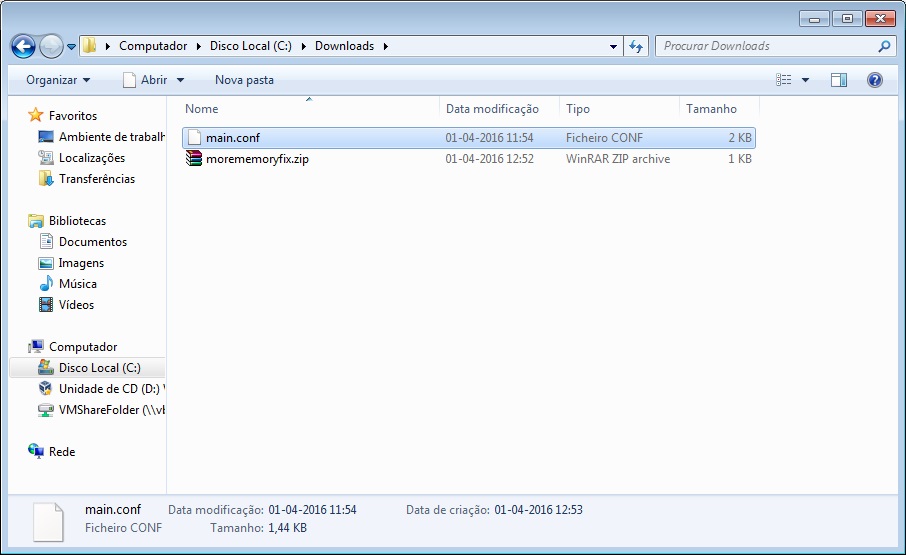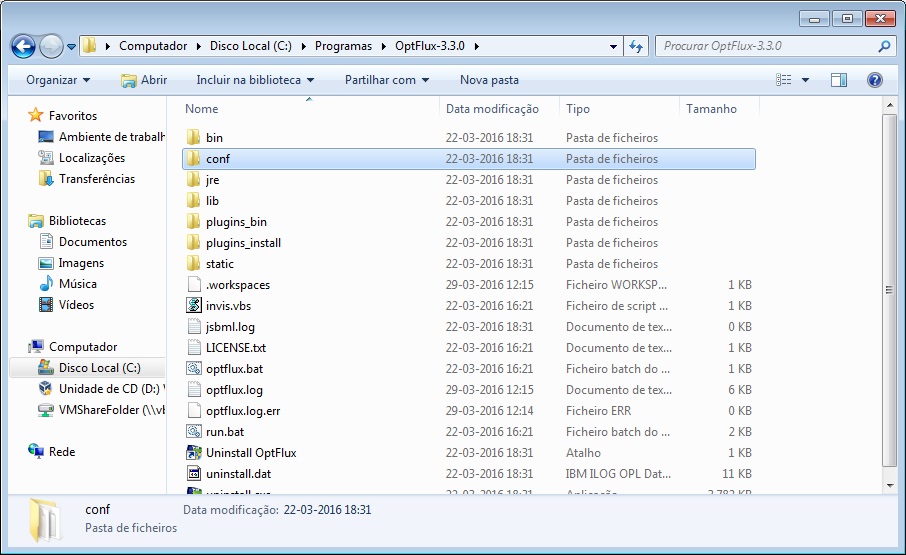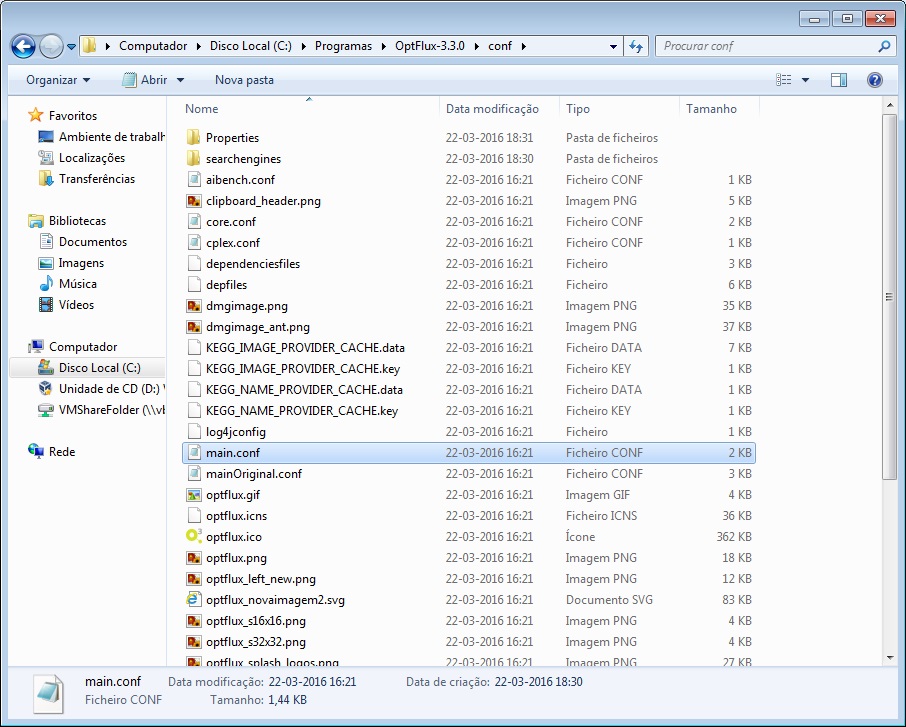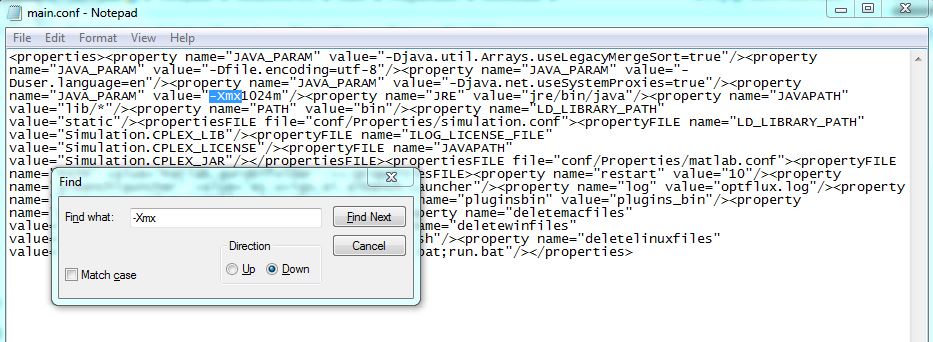From Optflux
Problem
Sometimes OptFlux performance may slow down after several operations, e.g optimizations.
This slow down can be avoided by changing a parameter in the OptFlux configuration and allowing the application to use more resources from the machine.
- Currently OptFlux is using 1Gb of your machine memory. You can increase to 2Gb by replacing a single file by this one -> MoreMemoryFix.zip.
- If you have a 32bit machine we do not advise this procedure.
Manual change
You can also manually change how much memory you want to allow OptFlux to use.
This can be done by changing a property in the main.conf file.
- Open the main.conf file with NotePad or another text editor.
- Find the -Xmx text and replace 1024m by the desired value.
Possible values:
- 2048m (2 Gigabytes)
- 2g (2 Gigabytes)
- 3g (3 Gigabytes)
- 4g (4 Gigabytes)