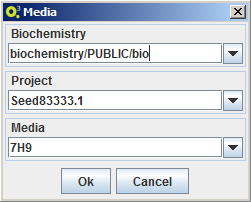From Optflux
The import operations of elements from local model-seed to OptFlux are grouped in the menu Plugin Builder > MSeed > Pull.
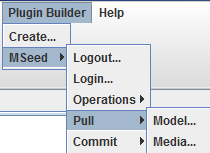
Pull model
To import a model from the local model-seed go to Plugin Builder > MSeed > Pull > Model. The user has to select the id of the local model to be imported and to identify the external compartment. A new project with the selected model will be created in the OptFlux workspace.
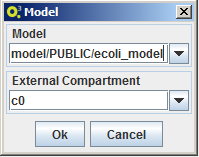
Pull media
To import a Media/Environmental condition from the local model-seed go to Plugin Builder > MSeed > Pull > Media. The user has to select:
- the local model-seed biochemistry
- the OptFlux project where the media will be added
- the Media to be pulled (that is retrieved directly from The Seed).
A new Environmental condition will be created in the selected OptFlux project.