From Optflux
| Line 4: | Line 4: | ||
<br> | <br> | ||
Access the "Wild Type" option either through the "Simulation" menu or right clicking on the model icon in the clipboard.<br> | Access the "Wild Type" option either through the "Simulation" menu or right clicking on the model icon in the clipboard.<br> | ||
| + | [[File:Wildmenu1.png]] | ||
| + | <br> | ||
| + | <br> | ||
| + | AWild-type simulations can be performed using Flux-Balance Analysis (FBA) where a Linear Programming problem is defined by the maximization of one flux of the model, usually the biomass formation, or Parsimonious Flux-Balance Analysis (pFBA) where the same principle applies, but the objective function is the minimization of the sum of the fluxes.<br> | ||
| + | |||
| − | <br> | + | <b><br> |
Revision as of 18:53, 29 November 2012
How to do a wild type simulation
OptFlux allows the user to perform a simulation of the "wild-type" strain, i.e. of the model with no genetic modifications.
Access the "Wild Type" option either through the "Simulation" menu or right clicking on the model icon in the clipboard.
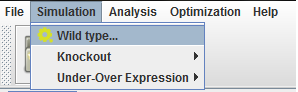
AWild-type simulations can be performed using Flux-Balance Analysis (FBA) where a Linear Programming problem is defined by the maximization of one flux of the model, usually the biomass formation, or Parsimonious Flux-Balance Analysis (pFBA) where the same principle applies, but the objective function is the minimization of the sum of the fluxes.