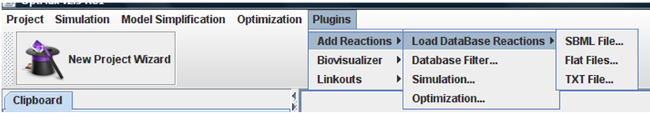From Optflux
All features of plug-in can be accessed under the “Plugins-> Add Reactions” menu.
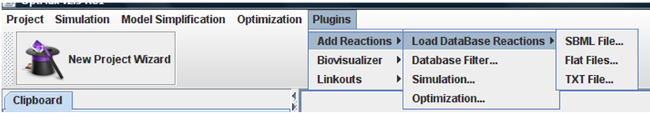
How to import database reactions
You can import database by three options:
1.SBML file<b>
Choose the option “SBML File” in menu. It will be appear a new window when you can choose the project, SBML file and the name of database.