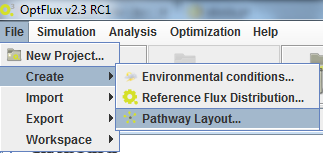From Optflux
| (2 intermediate revisions by the same user not shown) | |||
| Line 3: | Line 3: | ||
The visualization plugin also provides tools to generate layouts. The user can access this functionality through the Create menu: | The visualization plugin also provides tools to generate layouts. The user can access this functionality through the Create menu: | ||
| − | + | ||
[[Image: Create layout menu.png]] | [[Image: Create layout menu.png]] | ||
| − | |||
The following interface will be displayed: | The following interface will be displayed: | ||
| + | [[Image: GenerateLayoutGUIpng.png]] | ||
<br><br> | <br><br> | ||
| − | + | Then it is possible to select reactions from two sources. If the model has pathway information, you can select a pathway and all reactions that belong to that specific pathway will appear on the new layout. The other option lets you choose the reaction list manually. | |
| − | + | ||
| + | Finally you can select a layout as a base. This means that is really straightforward to create a new layout from a previous one, keeping all information and with new reactions to it. | ||
Latest revision as of 17:25, 11 March 2014
The visualization plugin also provides tools to generate layouts. The user can access this functionality through the Create menu:
The following interface will be displayed:
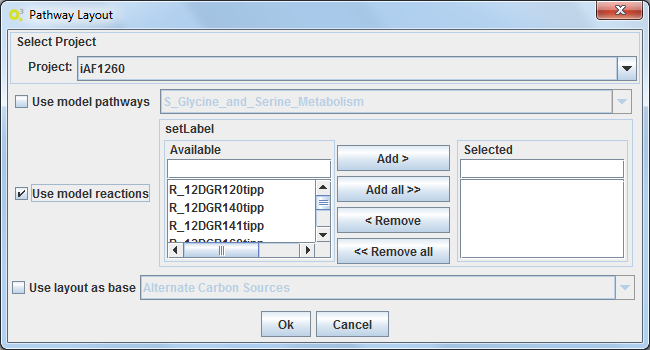
Then it is possible to select reactions from two sources. If the model has pathway information, you can select a pathway and all reactions that belong to that specific pathway will appear on the new layout. The other option lets you choose the reaction list manually.
Finally you can select a layout as a base. This means that is really straightforward to create a new layout from a previous one, keeping all information and with new reactions to it.