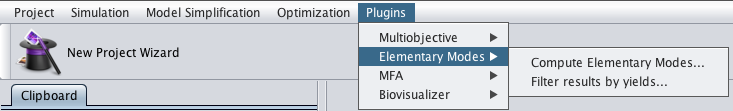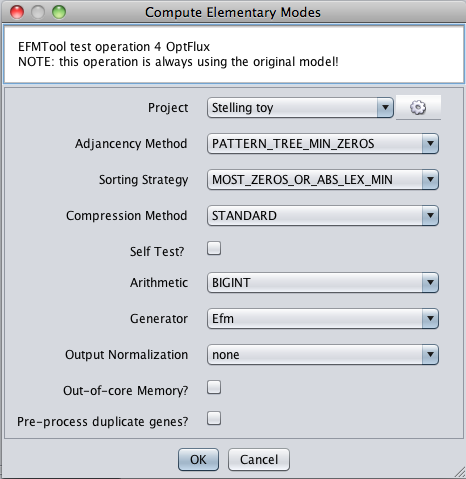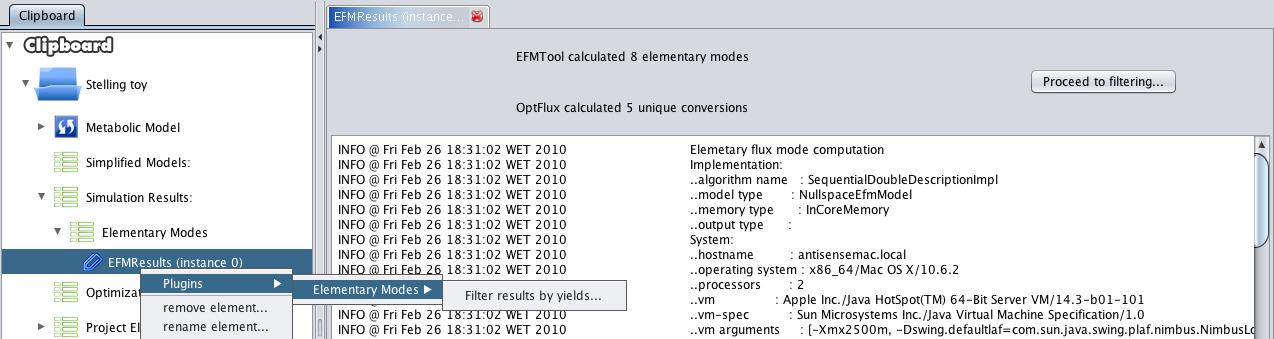From Optflux
(→Brief tutorial) |
(→Brief tutorial) |
||
| Line 16: | Line 16: | ||
[[Image:efm_menu.png]] | [[Image:efm_menu.png]] | ||
| + | |||
| + | * 2 - The following dialog will be displayed. Arithmetics is constrained to BIGINT. We recommend using the default options, but feel free to explore... | ||
| + | |||
| + | [[Image:efm_dialog.png]] | ||
| + | |||
| + | * 3 - After execution, a new datatype will be placed in the clipboard, under the '''simulation list -> elementary modes''''. Pressing it will launch a default viewer, summarizing the computation process. | ||
| + | |||
| + | [[Image:efm_raw.png]] | ||
Revision as of 18:32, 26 February 2010
Example file
You can download it here -> Stelling_toy.xml (right-click + save link as...)
Brief tutorial
This brief tutorial will help you to begin working with EFM4OptFlux.
- To start, you will need a valid CellDesigner SBML File loaded in OptFlux (see how to here). Remember to select CellDesigner SBML. You can use any model/format to calculate the EFMs, but in order to export to CellDesigner SBML, you will need a valid CellDesigner SBML file in the beginning.
Computing EFMs
- 1 - Start by accessing the menu Plugins->Elementary Modes->Compute Elementary Modes.
- 2 - The following dialog will be displayed. Arithmetics is constrained to BIGINT. We recommend using the default options, but feel free to explore...
- 3 - After execution, a new datatype will be placed in the clipboard, under the simulation list -> elementary modes'. Pressing it will launch a default viewer, summarizing the computation process.