| (3 intermediate revisions by the same user not shown) | |||
| Line 5: | Line 5: | ||
right clicking on the Metabolic Model icon on the clipboard.<br> | right clicking on the Metabolic Model icon on the clipboard.<br> | ||
<br> | <br> | ||
| − | This option allows you to calculate the minimum and maximum possible values for all the fluxes in the model | + | This option allows you to calculate the minimum and maximum possible values for all the fluxes in the model. The simulations are always performed using Flux Balance Analysis (FBA) by maximizing and minimizing each individual flux.<br> |
| − | + | [[Image:Flux variation menu.png]] | |
<br> | <br> | ||
You can select the model/project to work, and set up the calculation options.<br> | You can select the model/project to work, and set up the calculation options.<br> | ||
| Line 13: | Line 13: | ||
<br> | <br> | ||
<b>1.Minimum Biomass</b><br> | <b>1.Minimum Biomass</b><br> | ||
| − | Define the minimum value for the biomass | + | Define the minimum value for the biomass (in %).<br> |
<br> | <br> | ||
<i><b>2.Select Environmental Conditions</b></i><br> | <i><b>2.Select Environmental Conditions</b></i><br> | ||
| − | If you have | + | If you have created environmental conditions you can select them to be use as additional constraints.<br> |
<br> | <br> | ||
Press OK, and check the result in the clipboard.<br> | Press OK, and check the result in the clipboard.<br> | ||
Latest revision as of 19:31, 17 November 2009
How to Calculate Flux Limits
You can access
the "Calculate Flux Limits" option under the "Simulation -> Flux Variability Analysis" menu or
right clicking on the Metabolic Model icon on the clipboard.
This option allows you to calculate the minimum and maximum possible values for all the fluxes in the model. The simulations are always performed using Flux Balance Analysis (FBA) by maximizing and minimizing each individual flux.
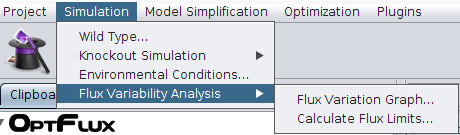
You can select the model/project to work, and set up the calculation options.
1.Minimum Biomass
Define the minimum value for the biomass (in %).
2.Select Environmental Conditions
If you have created environmental conditions you can select them to be use as additional constraints.
Press OK, and check the result in the clipboard.