From Optflux
| Line 6: | Line 6: | ||
<br> | <br> | ||
<br> | <br> | ||
| − | Select the Project to use, and the simulation result and model to use in the graph overlap. | + | Select the Project to use, and the simulation result and model to use in the graph overlap.<br> |
[[Image:Graph overlap.png]] | [[Image:Graph overlap.png]] | ||
<br> | <br> | ||
<br> | <br> | ||
Then you can visualize the generated graph overlap model, present in the Project Elements section of the clipboard. | Then you can visualize the generated graph overlap model, present in the Project Elements section of the clipboard. | ||
Revision as of 17:50, 18 November 2009
How to do a simulation overlap with a CD model
You can access
the "Create a Graph Overlap" option under the "Plugins -> Biovisulizer" menu.
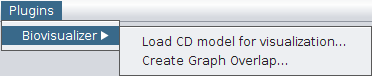
Select the Project to use, and the simulation result and model to use in the graph overlap.
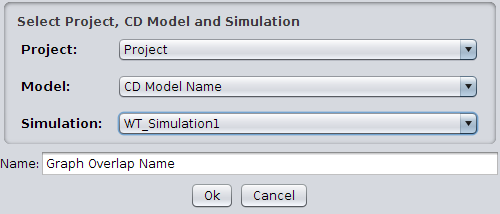
Then you can visualize the generated graph overlap model, present in the Project Elements section of the clipboard.