From Optflux
| Line 11: | Line 11: | ||
Then, you have to choose the name of the project you want to save and select the file name and location.<br> | Then, you have to choose the name of the project you want to save and select the file name and location.<br> | ||
<br> | <br> | ||
| − | + | [[Image:Save project.png]] | |
<br> | <br> | ||
<br> | <br> | ||
Revision as of 17:10, 18 November 2009
How to save and load projects
OptFlux allows projects to be saved and loaded in a binary format. This feature is useful to save all operations done over a model in a given session and recover the results later.
1. Save
You can access
the "Save Project" option under the "Project -> Save" menu or using the right click on a project in the clipboard.
Then, you have to choose the name of the project you want to save and select the file name and location.
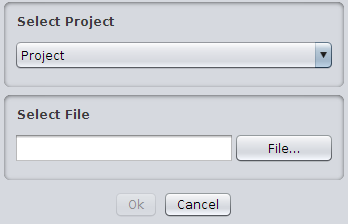
2. Load
To load a previously saved project from a file just access the "Load project" option under the "Project -> Load" menu and choose the file that contains the project.