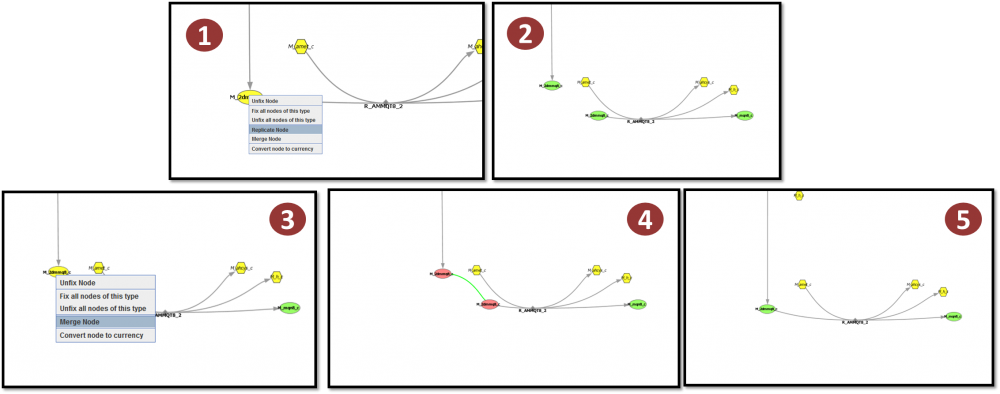(→Merge/Replicate Node) |
(→Merge/Replicate Node) |
||
| Line 24: | Line 24: | ||
<b>1</b> | <b>1</b> | ||
| + | <b>2</b> | ||
| + | <b>3</b> | ||
| + | <b>4</b> | ||
| + | <b>5</b> | ||
== Delete Reaction == | == Delete Reaction == | ||
Revision as of 11:53, 13 March 2014
There are some actions that can be performed to edit the layouts loaded in OptFlux.
Dragging Fix/Unfix
The visualization uses a default algorithm for placing the nodes in the layouts. This algorithm (Force Directed Layout -http://en.wikipedia.org/wiki/Force-directed_graph_drawing) was changed to support fixed nodes. This means that a layout created by the user can only specify some positions of the nodes, while the others will be placed by the algorithm.
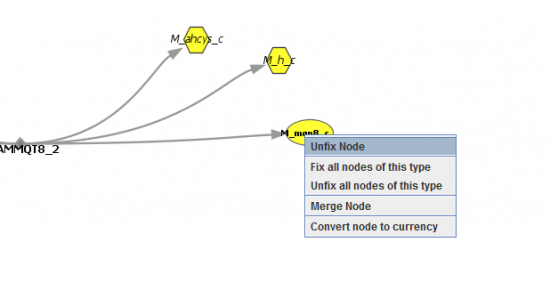
By right-clicking a node the user can specify if that node will be fixed to the position it is, or by unfixing if the layout algorithm will place it. It is also possible to fix and unfix nodes by type.
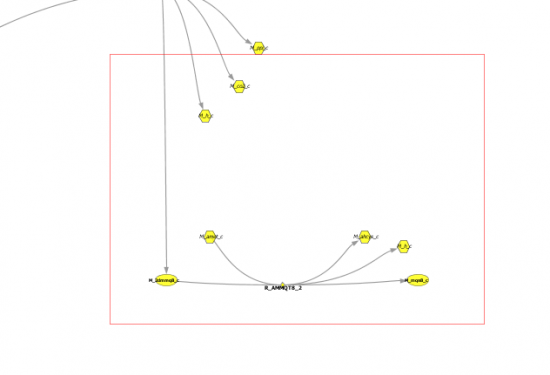
When the nodes are fixed, the user can also drag them to other positions. If multiple nodes are selected, then all fixed nodes withing the selected area will be dragged.
Merge/Replicate Node
Merging or replicating nodes allows the user to specify if that chemical entity will be represented by more than one node or not.
By looking at the image above it is possible to see such an example:
1 2 3 4 5