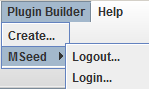From Optflux
Simao.soares (talk | contribs) |
Simao.soares (talk | contribs) |
||
| Line 2: | Line 2: | ||
== Login == | == Login == | ||
To do the login to your Model-seed account select MSeed>Login.<br /> | To do the login to your Model-seed account select MSeed>Login.<br /> | ||
| − | [[File:login.png]] | + | [[File:login.png]]<br /> |
Fill the GUI fields with your user name and password and press OK. | Fill the GUI fields with your user name and password and press OK. | ||
== Logout == | == Logout == | ||
To logout the account that is currenlty active select MSeed>Logout. | To logout the account that is currenlty active select MSeed>Logout. | ||
Revision as of 15:46, 25 March 2013
Login
To do the login to your Model-seed account select MSeed>Login.
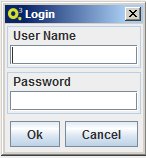
Fill the GUI fields with your user name and password and press OK.
Logout
To logout the account that is currenlty active select MSeed>Logout.