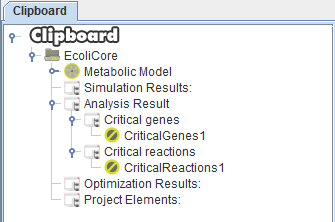| Line 3: | Line 3: | ||
| − | You can access the " | + | You can access the "Determine Critical Genes/Reactions" option under the "MAnalysis" menu or by right clicking on the Metabolic Model icon on the clipboard.<br><br> |
| − | < | + | [[Image: CriticalMenu.png]] |
| − | + | <br> | |
In the options you can select the | In the options you can select the | ||
| − | model/project to work, and set up the process.<br> | + | model/project to work, and set up the process.<br><br> |
| − | < | + | [[Image: CriticalGUI.png]] |
| + | <br> | ||
| Line 22: | Line 23: | ||
If you have created environmental conditions you can select them to be used as constraints in the critical genes/reactions calculation. This means that in this case you will calculate essential genes/reactions in a given environment.<br> | If you have created environmental conditions you can select them to be used as constraints in the critical genes/reactions calculation. This means that in this case you will calculate essential genes/reactions in a given environment.<br> | ||
<br> | <br> | ||
| − | And that's all !! Now you can press OK and check the results in the clipboard.<br> | + | And that's all !! Now you can press OK and check the results in the clipboard.<br><br> |
| − | < | + | [[Image : CriticalClip.png]] |
<br> | <br> | ||
Latest revision as of 18:56, 24 January 2013
OptFlux allows the users to define which are the genes or reactions that are essential for the strain to survive, i.e. to keep a value of growth (biomass reaction flux) different from zero. The essential genes/ reactions can be calculated using Flux Balance Analysis. Also, the software allows the user to load these genes or reactions from a file (if they are available). The list of essential genes/ reactions can be manually edited, allowing users to add or remove elements, given their knowledge or the purpose of their experiments.
You can access the "Determine Critical Genes/Reactions" option under the "MAnalysis" menu or by right clicking on the Metabolic Model icon on the clipboard.
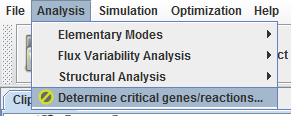
In the options you can select the
model/project to work, and set up the process.
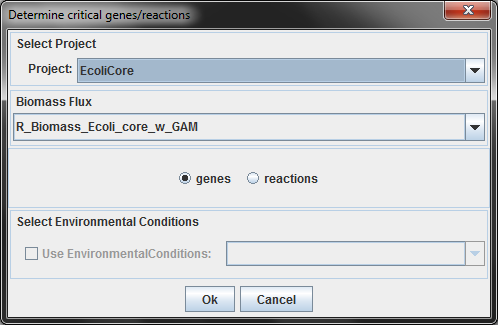
1.Biomass Flux
Choose the reaction related to the biomass / growth.
2.Critical Information
Choose if you want to calculate essential reactions or essential genes (if GPR information available).
3. Select Environmental Conditions
If you have created environmental conditions you can select them to be used as constraints in the critical genes/reactions calculation. This means that in this case you will calculate essential genes/reactions in a given environment.
And that's all !! Now you can press OK and check the results in the clipboard.