From Optflux
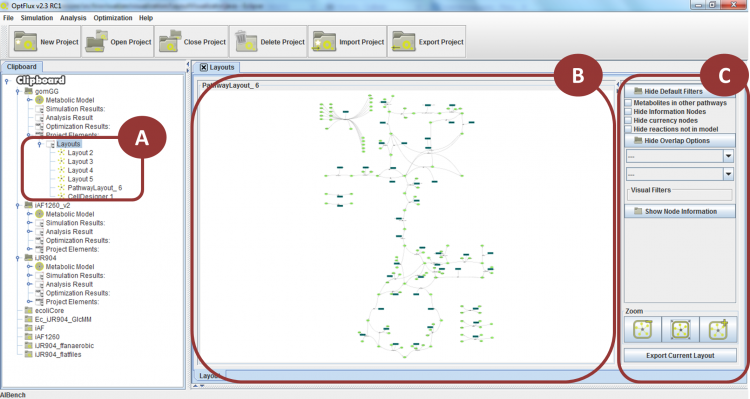
In the image above is possible to see the different components of the interface.
A is the layout list where the user can navigate through the different layouts of the project.
B is the layout view, where the layouts are displayed and it's possible to interact with them.
C is the side panel where the Filters panel, the Overlaps Panel, the Information Panel and the Zoom Panel are displayed. It also has the export button that allows the user to export the visualized layouts to a series of available formats.