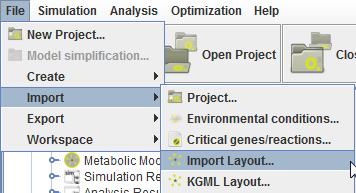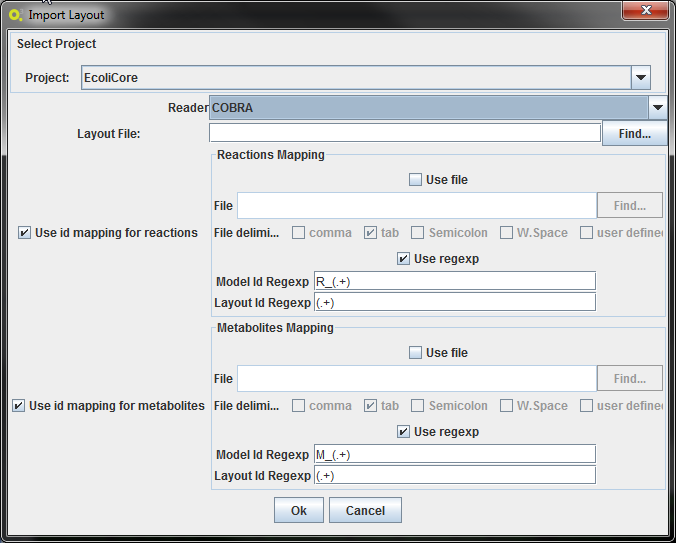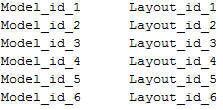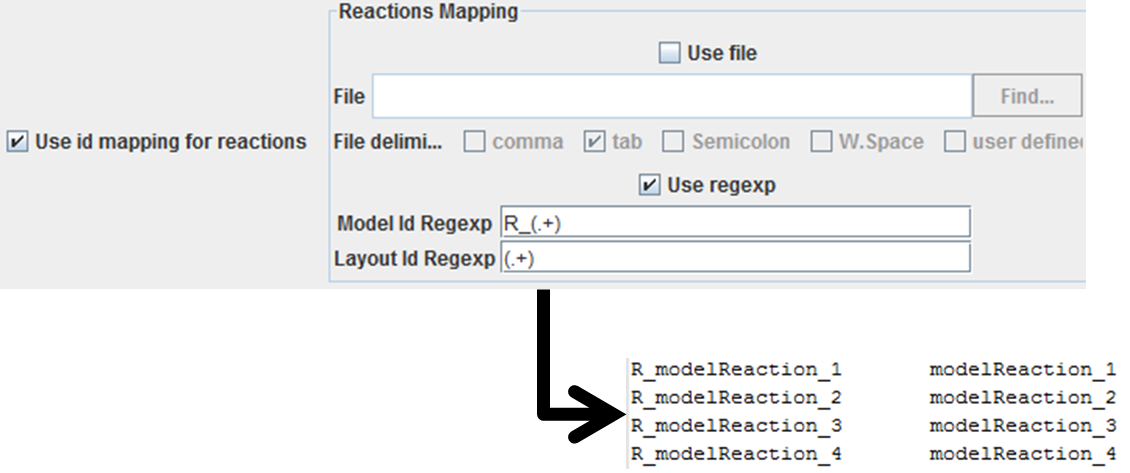| Line 27: | Line 27: | ||
<br><br> | <br><br> | ||
| − | [[ | + | [[File: reactionMap.png|frame|left|middle|200x275px|alt=Alt|Reaction mapping example]] |
<br><br> | <br><br> | ||
Revision as of 14:44, 5 November 2013
These import layout operations are availabe in the Import menu:
There are 2 major operations for layout importation in OptFlux. The default import operation allows importing layouts from XGMML, COBRA, CellDesigner and SBGN layouts.
In this interface it is possible to define the mapping of the id's from the metabolic model to the layout. This mapping may not be necessary, but this way it is possible, for instance, to use the same layout for different models.
The mapping can be made two ways:
- Providing a 2-column file: mapping the metabolic model identifier to the layout identifier
- Applying regexps to the ids: the regexps must contain only one group. If the id's match, by applying those regexp's, then that layout entity will be mapped with the metabolic model entity. An example of a reaction mapping can be seen below.