| Line 10: | Line 10: | ||
[[Image:Wizardstep1.png]] | [[Image:Wizardstep1.png]] | ||
<br><br> | <br><br> | ||
| + | Each reader has it's own way to build the project. That can be done using a defined number of files (depending on the format), or they may have another type of source. Additionally some readers may have a configuration step, where the user needs to input some configurations in order to make possible the correct reading of the files/source of the model. | ||
| + | |||
| + | For more specific information on the readers check [[OptFlux Readers]]. | ||
Revision as of 13:46, 4 December 2012
To begin the creation of a new project, you have to start the New Project wizard available through the File Menu or the Toolbar.
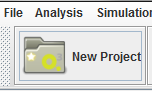
You have the option to create a new project from several different sources/formats.
The first step of the New Project Wizard corresponds to the specification of the project name, and choosing a OptFlux Reader.
The reader is what allows OptFlux to read a model from a given source/format.
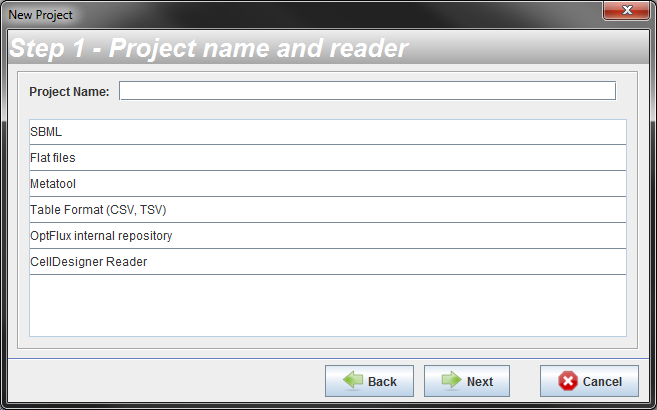
Each reader has it's own way to build the project. That can be done using a defined number of files (depending on the format), or they may have another type of source. Additionally some readers may have a configuration step, where the user needs to input some configurations in order to make possible the correct reading of the files/source of the model.
For more specific information on the readers check OptFlux Readers.